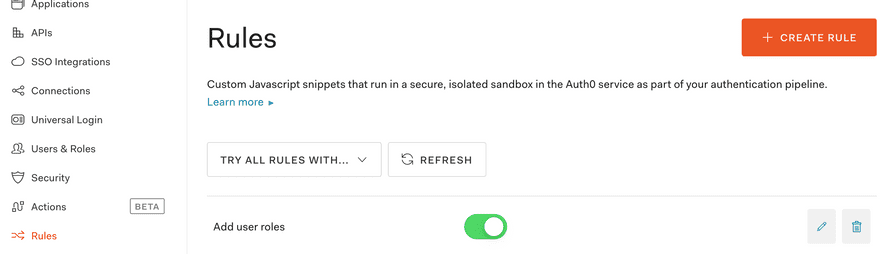Using roles or scopes with Auth0
useAuth comes with built-in support for authorization.
To use it with Auth0, you'll need to configure a couple things on Auth0 and 1 on useAuth.
1. Add user roles to metadata
Go to your Auth0 Dashboard and find the Rules section.
Create a new blank rule, name it whatever, and paste this code:
function (user, context, callback) {// replace YOUR_DOMAIN with your domainconst namespace = 'https://YOUR_DOMAIN';const assignedRoles = (context.authorization || {}).roles;user.user_metadata = user.user_metadata || {};user.user_metadata.roles = assignedRoles;context.idToken[namespace + '/user_metadata'] = user.user_metadata;callback(null, user, context);}
Auth0 runs this rule when useAuth fetches user data. The code adds user roles to user_metadata passed back to useAuth.
Make sure you replace YOUR_DOMAIN with your actual domain. Any domain will do as long as the string starts with https://.
2. Configure customPropertyNamespace
useAuth reads user_metadata from a customPropertyNamespace. You need to configure this in your <AuthConfig /> call.
<AuthConfigauthProvider={Providers.NetlifyIdentity}navigate={(url) => router.push(url)}params={{domain: "useauth.auth0.com"clientID: "GjWNFNOHqlino7lQNjBwEywalaYtbIzh",customPropertyNamespace: "https://YOUR_DOMAIN"}}/>
Replace YOUR_DOMAIN with the same domain you used above.
3. isAuthorized
You can now use isAuthorized to verify user authorization.